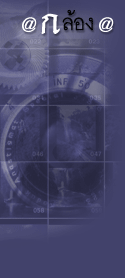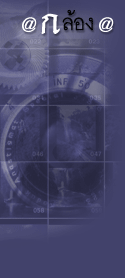เลือกโหลดได้ที่
http://labs.adobe.com/wiki/index.php?title=Camera_Raw_4.6
สำหรับ
Fuji Finepix IS Pro
Nikon D700
Nikon D90
Nikon Coolpix P6000
วิธีการลงใน Windows
1. Exit Photoshop CS3 and Adobe Bridge.
2. Open My Computer.
3. Double-click Local Disk (C:).
4. Navigate to Program Files\Common Files\Adobe\Plug-Ins\CS3\File Formats.
5. Move the existing Camera Raw.8bi plug-in to another location (for example, a new folder on your desktop). Ensure you keep this version in case you need to revert back.
6. Copy the Camera Raw plug-in, Camera Raw.8bi, from the download into the same folder as Step 4.
7. Launch Photoshop CS3 or Adobe Bridge.
MAC
1. Exit Photoshop CS3 and Adobe Bridge.
2. Open the Finder.
3. Navigate to the root of the local disk (not the users home folder).
4. Navigate to Library/Application Support/Adobe/Plug-Ins/CS3/File Formats.
5. Move the existing plug-in to another location (for example, a new folder on your desktop). Ensure you keep this version in case you need to revert back.
6. Copy the Camera Raw plug-in, Camera Raw, from the download into the same folder as in Step 4.
7. Launch Photoshop CS3 or Adobe Bridge.
ปล. ต้องใช้ Photoshop CS3 เท่านั้นนะครับ
จากคุณ :
ทักษะ 


 - [
19 ก.ย. 51 09:57:06
]
- [
19 ก.ย. 51 09:57:06
]