ร่วมด้วยช่วยกันโหลดฮับ !!
[Support TVXQ] Soribada Streaming Tutorial
Tutorial on how to purchase music from Soribada
Besides just buying the physical albums, we can also help the boys gather more digital points by buying their songs through websites such as Soribada, Naver, MelOn, etc.
SM artists have always had a hard time racking up digital points even though they manage to sell a lot more albums that other artists.
Soribada digital sales are included in music charts such as Music Bank’s K-Chart, Inkigayo’s Take 7, and ultimately, year end ceremonies such as Golden Disk Awards.
Streaming for Soribada counts for 50% of their digital downloads total and the other 50% is downloads, so online listening is extremely important (i think even Heechul or some SJ member tweeted that). And digital downloads are worth 60% of an artist’s points on KBS Music Bank and 30% on SBS Inkigayo’s Take 7.
Some things to consider before buying music on Soribada:
> You MUST have a credit card (VISA, Mastercard, AmEX) or PayPal.
> You MUST use Internet Explorer (Google Chrome work as well) to make things work smoothly.
Let’s get started~
Step 1: Open up http://www.soribada.com/foreigner/index.php with Internet Explorer. To register, click on the Buy Now button at the bottom. To buy music, you need a “Soribada Music Card” which enables you to download 40 songs within the month for 7,700 won ($6.99USD) or 150 songs within the month for 12,100 won ($10.99 USD).
Step 2: If you do not already have an existing account, register for one by filling in the bottom form. Step 3: Enter the cardholder’s name, your e-mail address, and select “Paypal or Credit Card (Amex/ Visa / Mastercard)”.
The next screen enables you to fill in your credit card information or sign in to Paypal. Once you have paid, you will receive confirmation e-mails, and a confirmation screen pops up.
Step 4: Head back to the main page and log in with the serial number provided in the e-mail. http://www.soribada.com/foreigner/index.php
Step 5: Once you are re-directed to the main page, you will be able to see your “Special ID” at the top. Time to support HoMin! Go to TVXQ’s page: http://www.soribada.com/#/Music/Artist/?AID=AK002409
From here, you can explore the page and find music to buy.
It will then ask you where you want to save the song. Direct download complete! Unlimited Listening
This is FREE. You do not have to buy ANY songs to listen, but purchased songs will count more than free plays. Online listening plays a big part in the charts so please help out!
Let’s help the boys to win award this year!
Some useful tips written by Soshified members:
Streaming for Soribada counts for 50% of their digital downloads total and the other 50% is downloads, so online listening is extremely important (i think even Heechul or some SJ member tweeted that). And digital downloads are worth 60% of an artist’s points on KBS Music Bank and 30% on SBS Inkigayo’s Take 7.
You don’t have to put the songs on a play list, but it’s easier than clicking the song again each time. And looping playlists/songs don’t count and you also can’t pause or mute the songs either. Neither does closing the site without logging out, Soribada doesn’t count the points if you don’t log out, so that is also very important and you also have to log out before 24:00 korean time for your points to count.
-Don’t MUTE or PAUSE or SKIP the songs! You can lower down the volume but please DON’T mute it.
-Please log out before 24:00 AM (KST). You can log in an hour after 1:00 AM (KST) so that your listens will be counted in
-Remember to log out before closing the site.
Source: Soshified
Credit & Thanks to: Soshified.com + Ghost, Il0v3SNSD, supermel@Soshified







 ข้อตกลงของบ้าน YunHome , YunHo+me (ฉบับชั่วคราว)
ข้อตกลงของบ้าน YunHome , YunHo+me (ฉบับชั่วคราว)
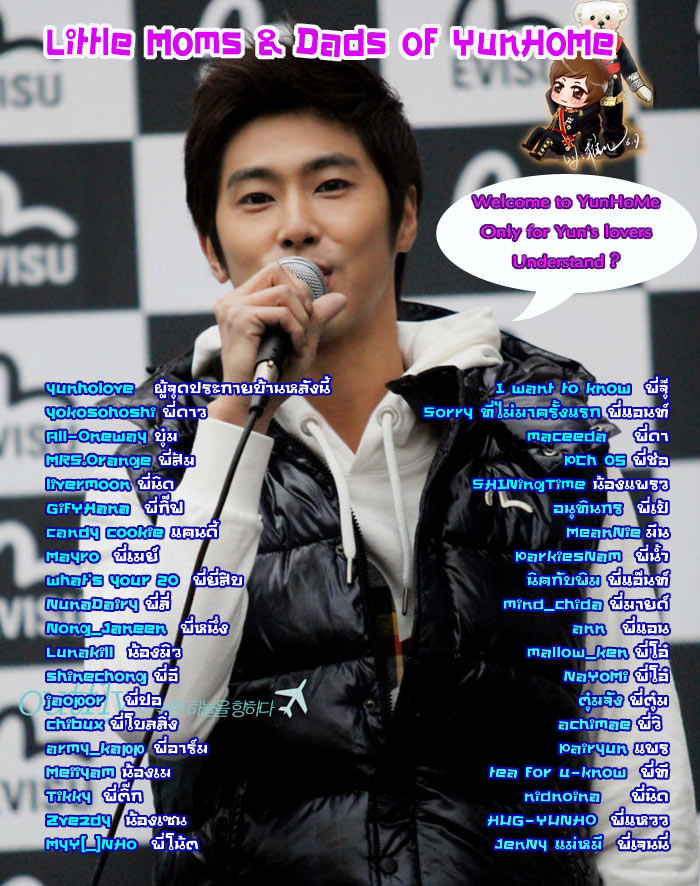
 อัพเดทตารางงานของยุนโฮ
อัพเดทตารางงานของยุนโฮ


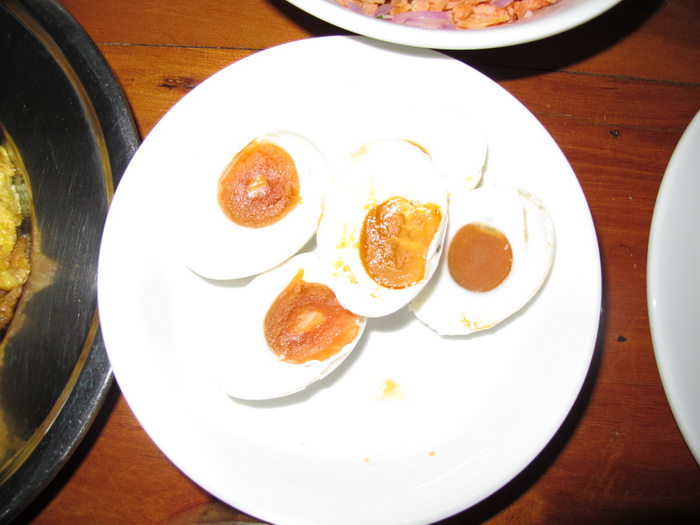



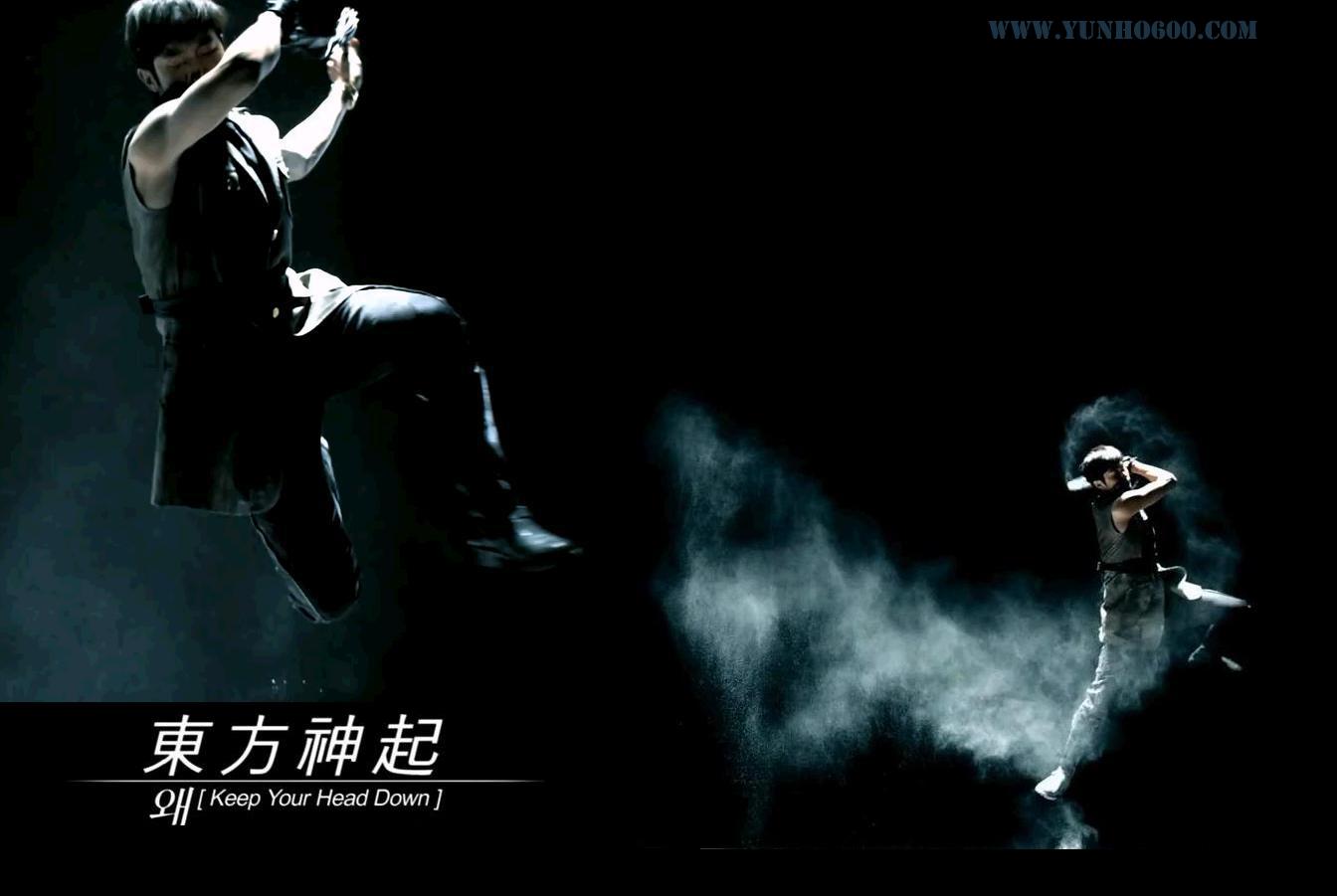
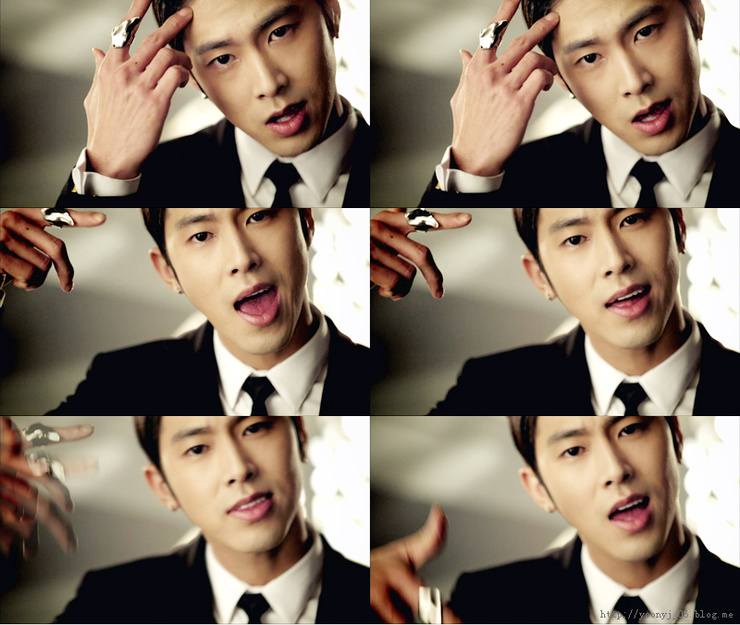
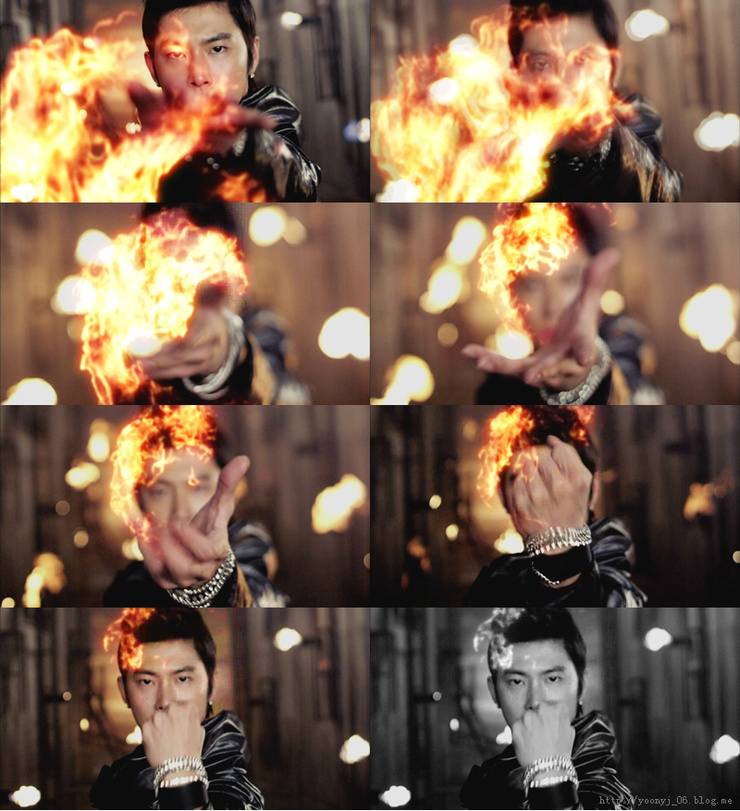
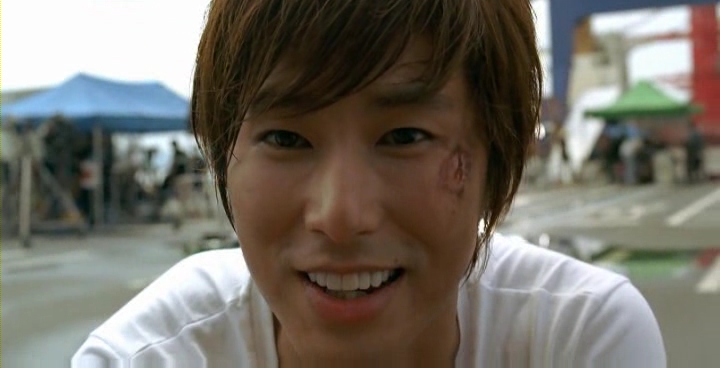
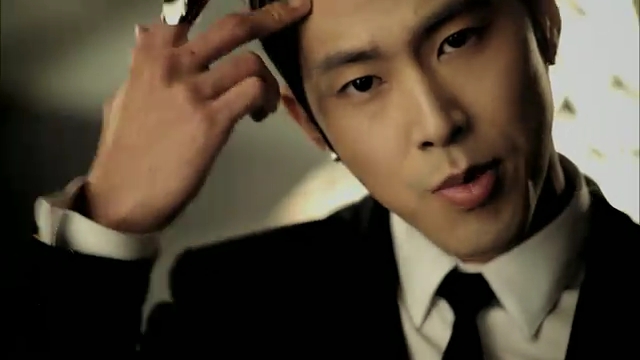
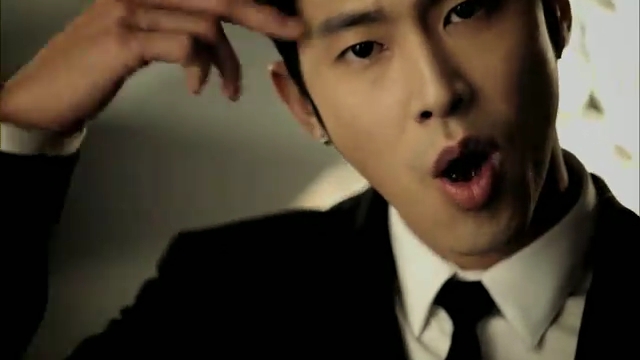
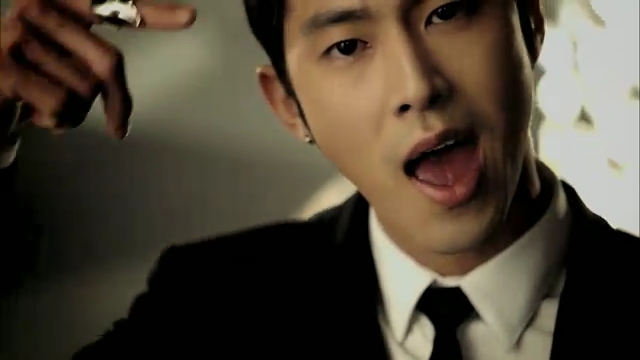





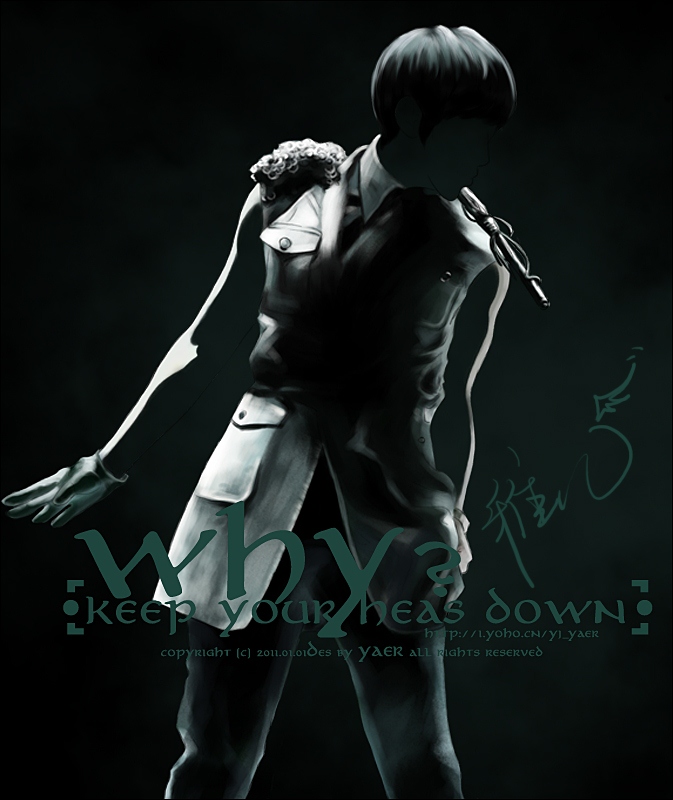
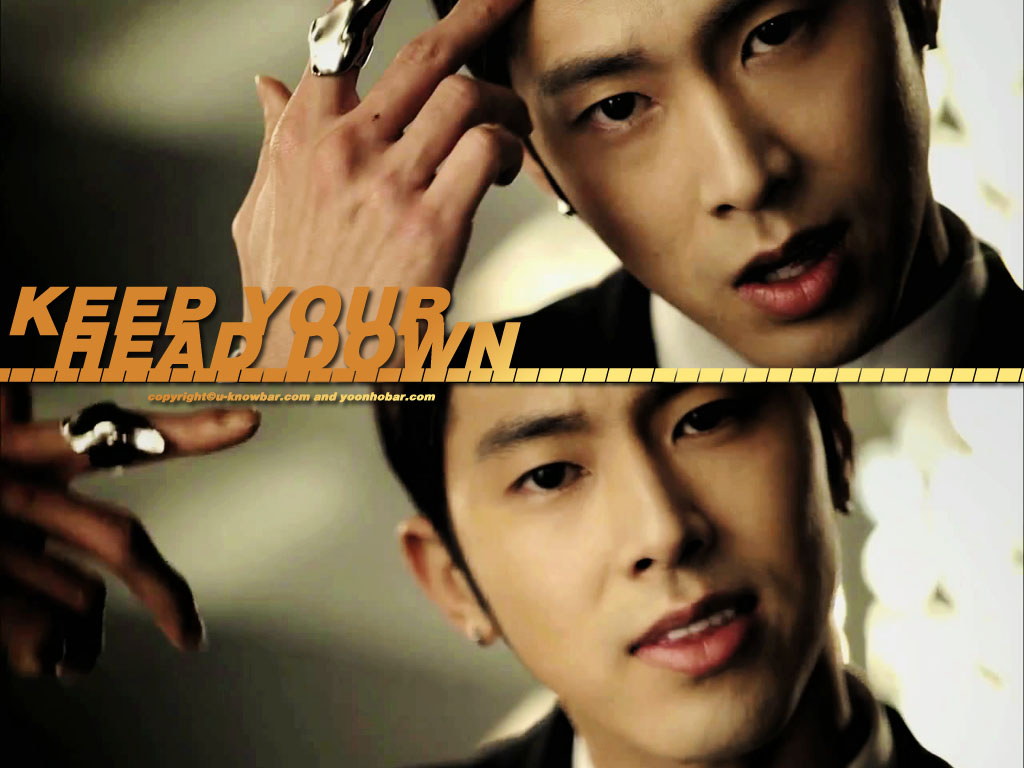



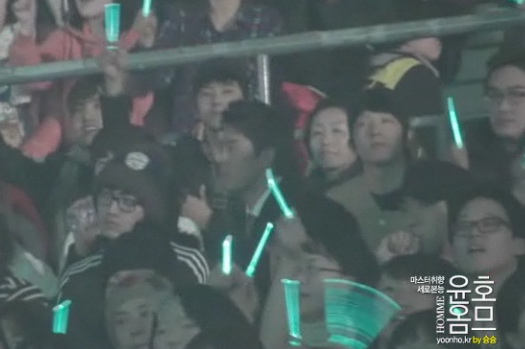
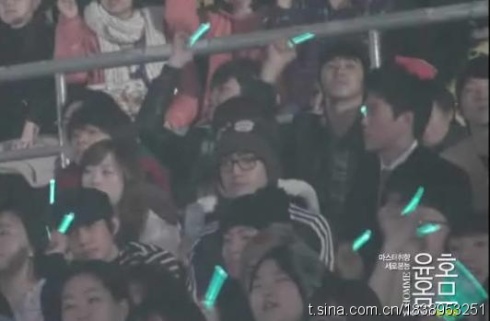




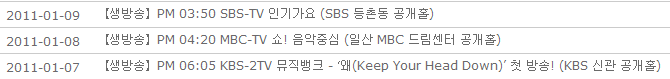





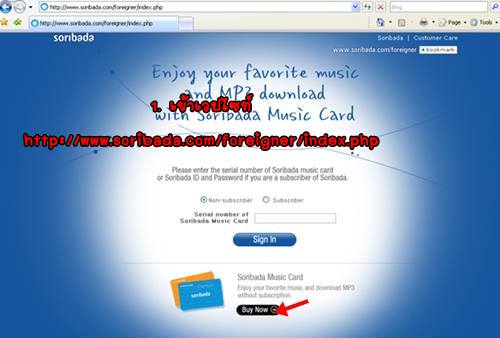

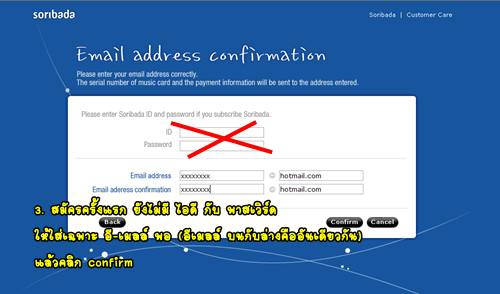
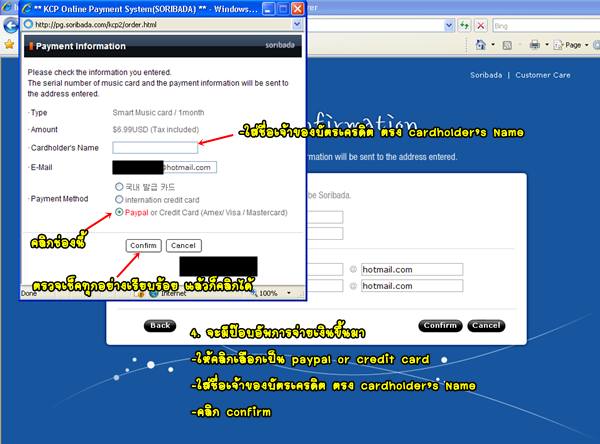
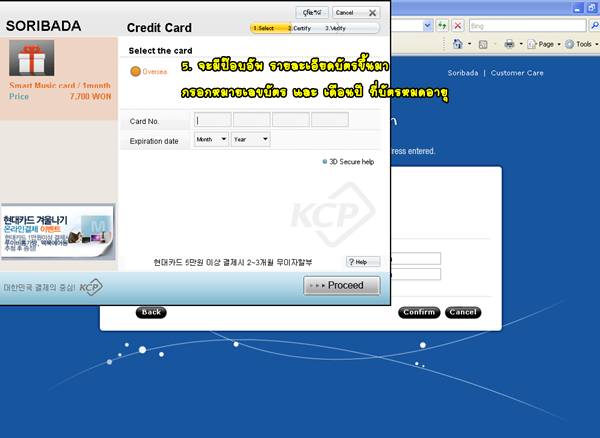
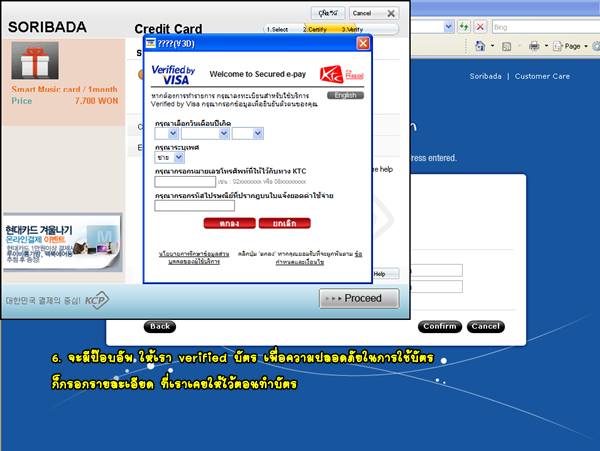
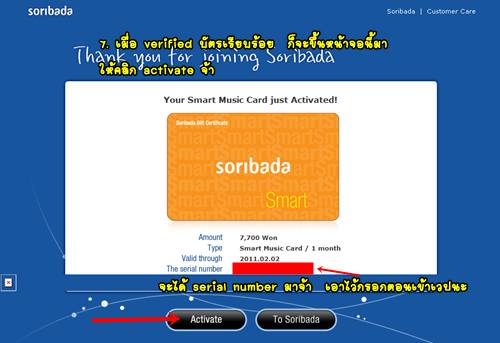



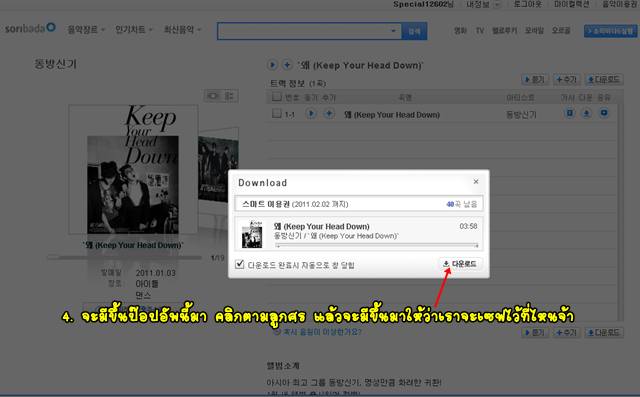
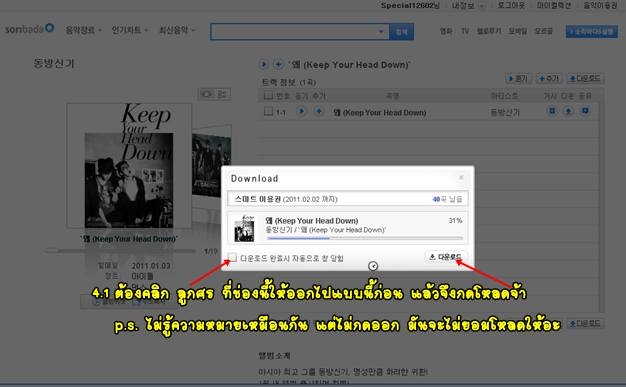
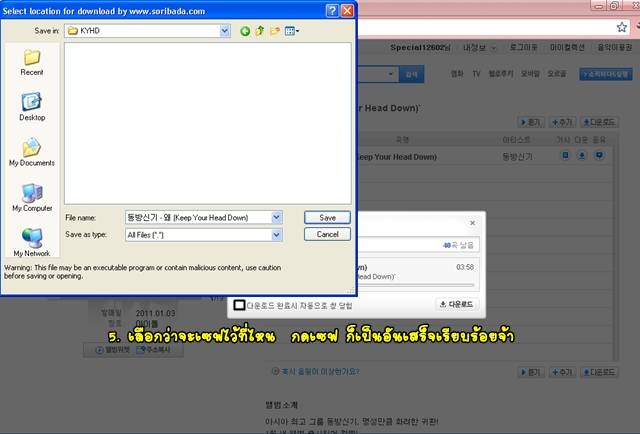

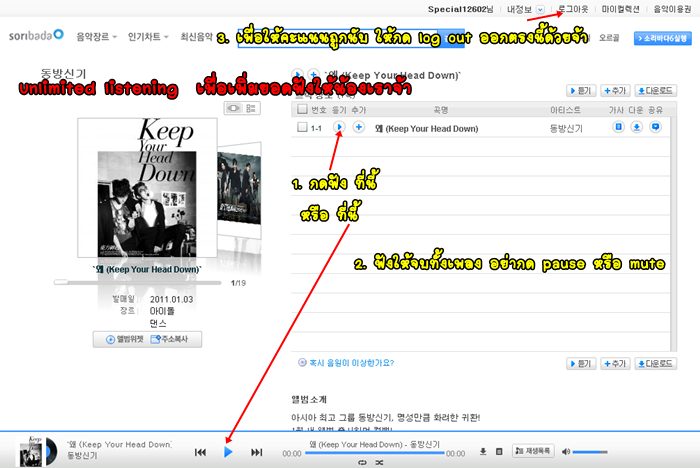
 เนื้อร้องเป็นประเด็นจริงจัง โฮะๆๆๆๆๆๆๆ แต่ชอบอะ
เนื้อร้องเป็นประเด็นจริงจัง โฮะๆๆๆๆๆๆๆ แต่ชอบอะ น้องมินเป็นอัจฉริยะนี้ (เห็นพี่ๆ ทุกคนเคยบอก) เพราะงั้นอัจฉริยะแล้วถูกหาว่าบาป(จากใครก็ไม่รู้) ก็ไม่แคร์ เนอะ
น้องมินเป็นอัจฉริยะนี้ (เห็นพี่ๆ ทุกคนเคยบอก) เพราะงั้นอัจฉริยะแล้วถูกหาว่าบาป(จากใครก็ไม่รู้) ก็ไม่แคร์ เนอะ 


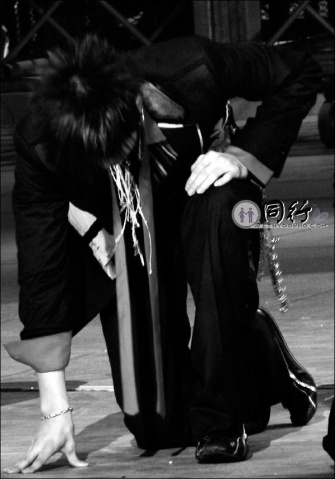


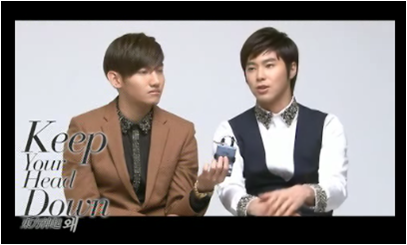



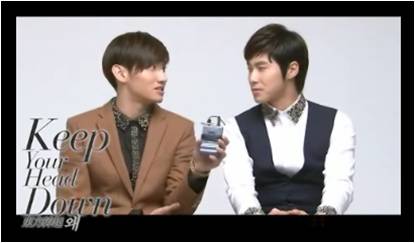




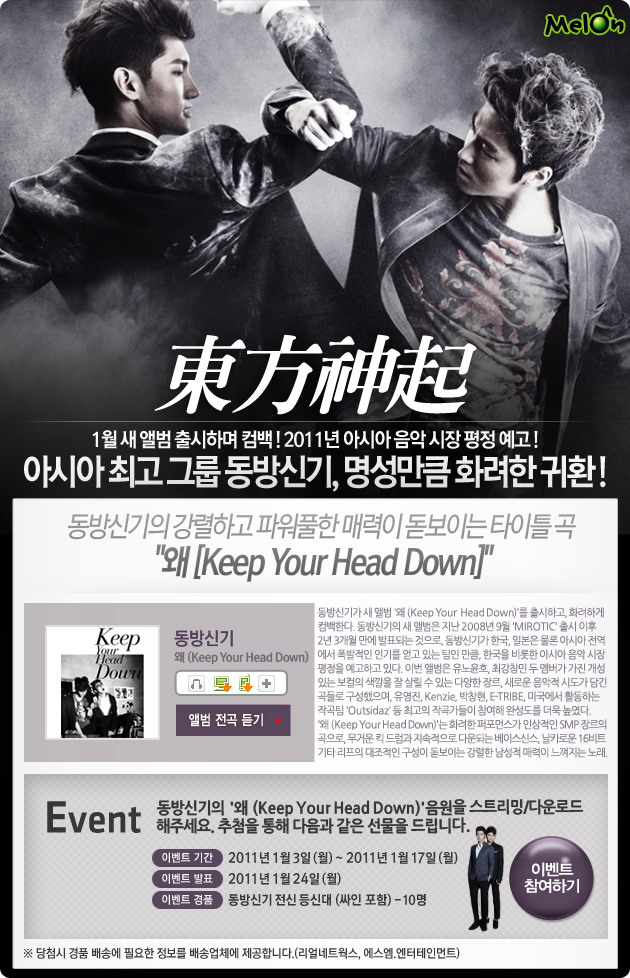

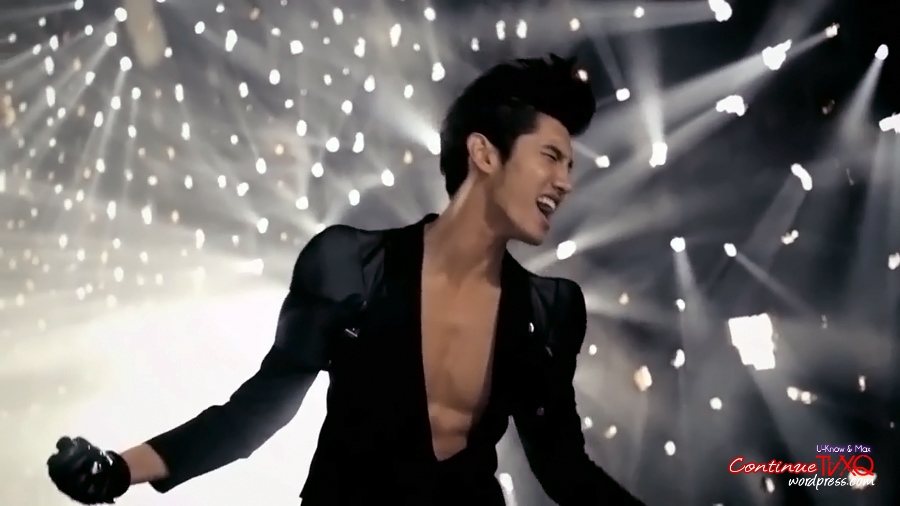








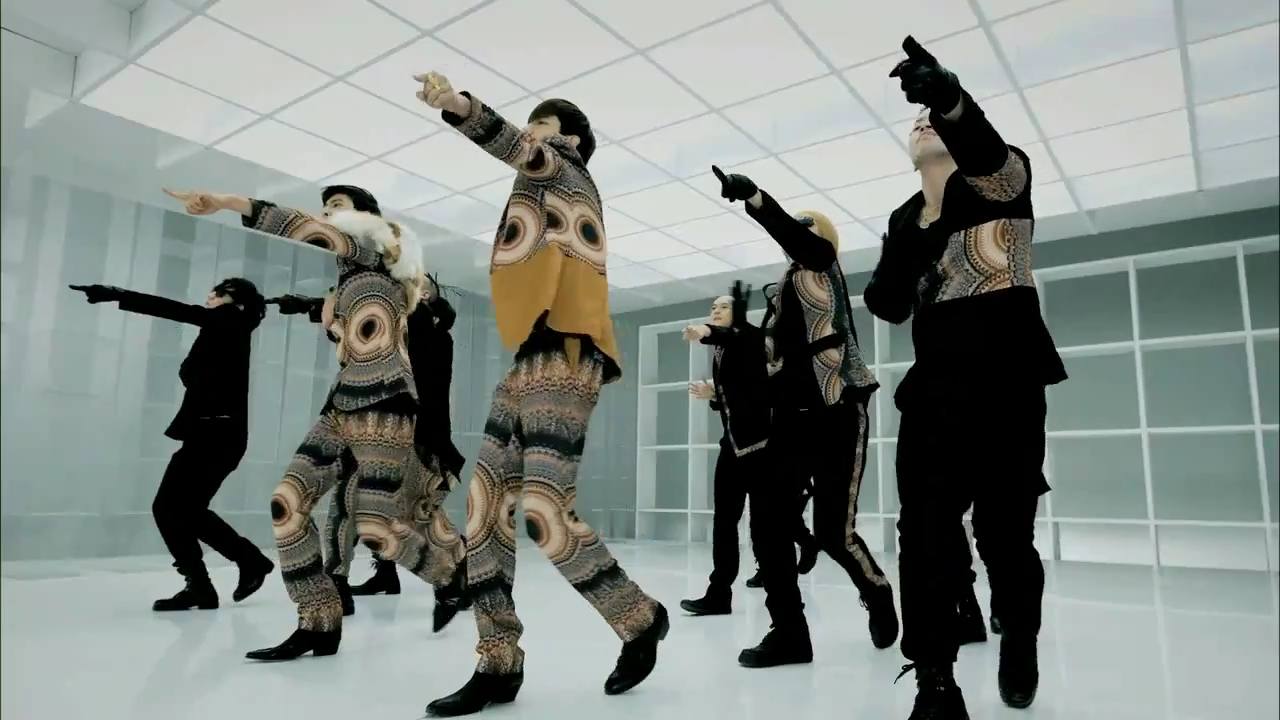



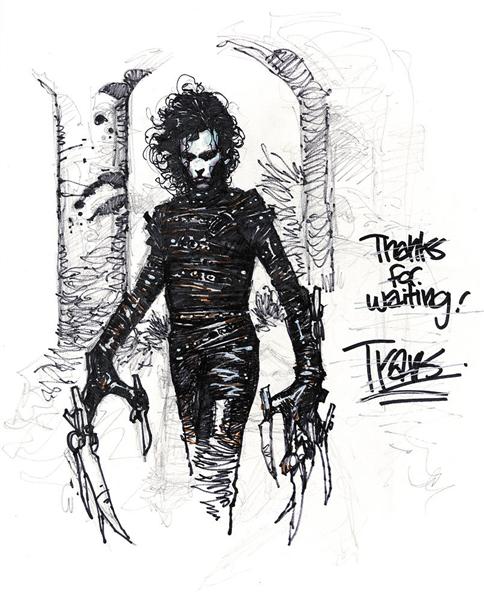




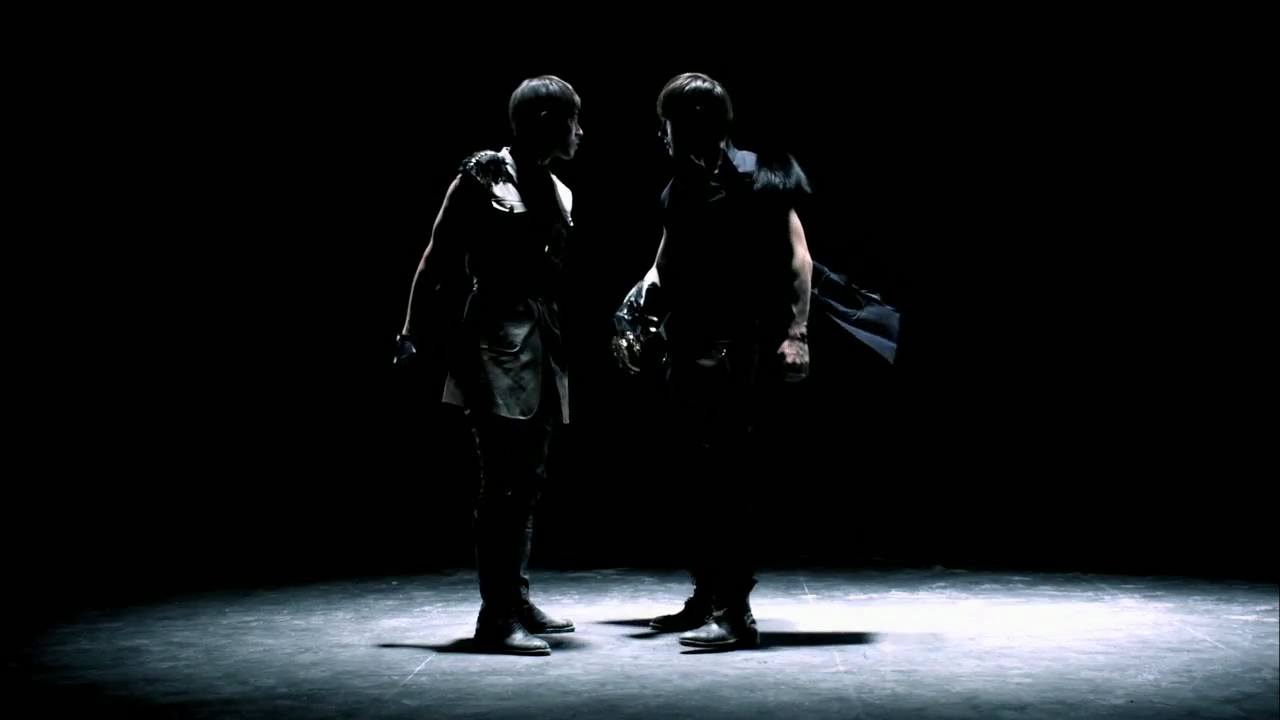
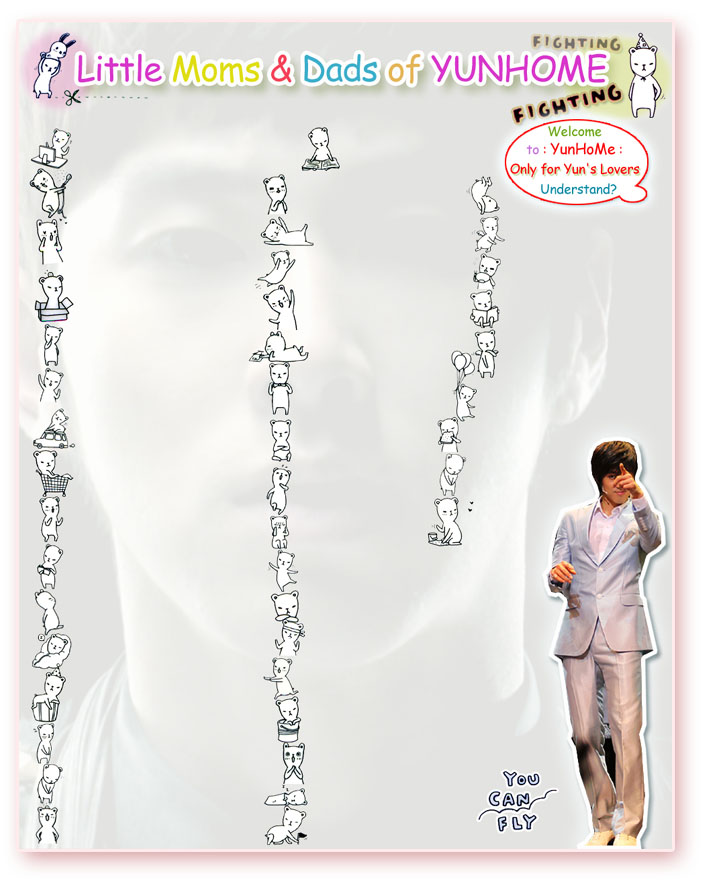
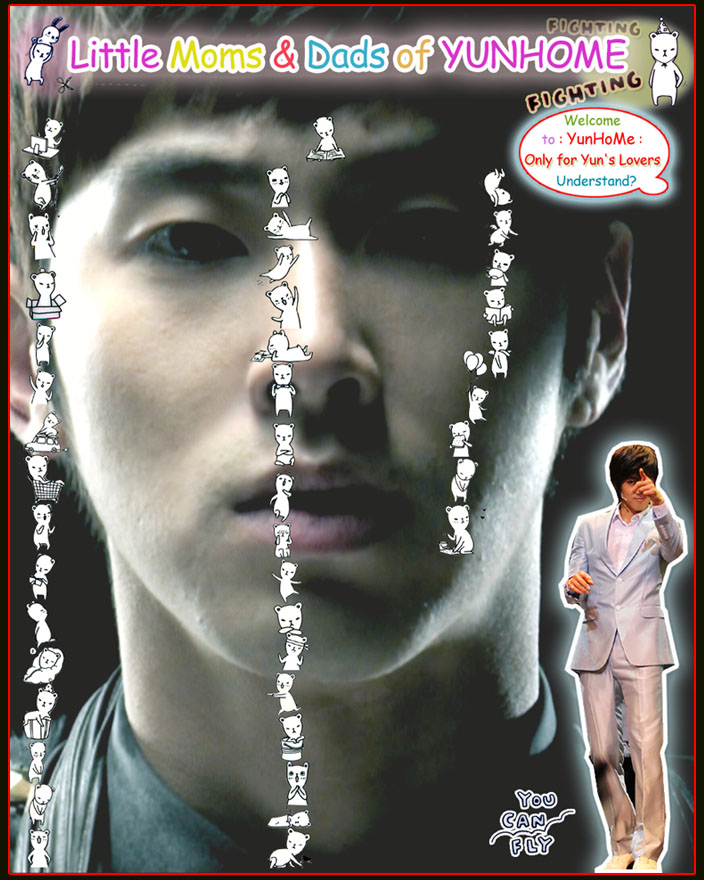
 )
)
