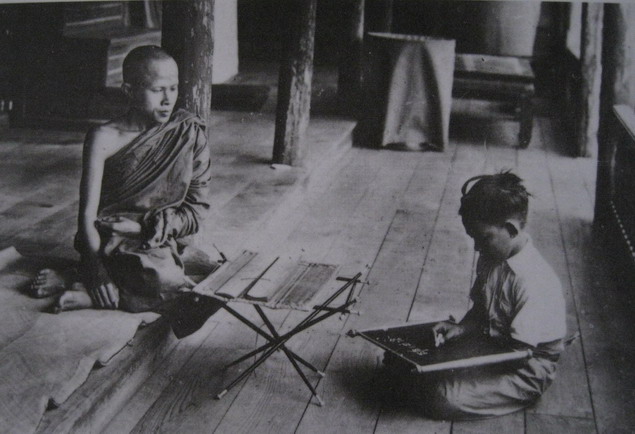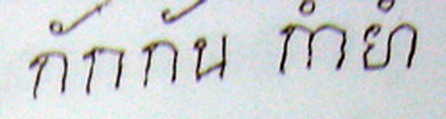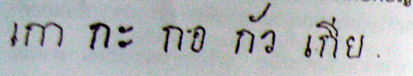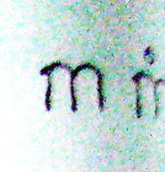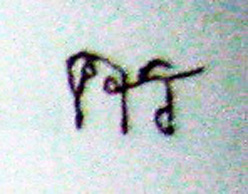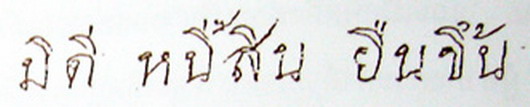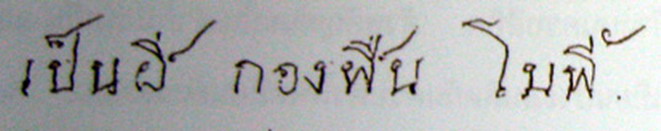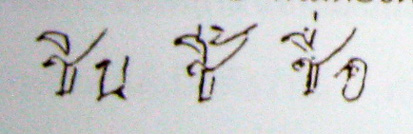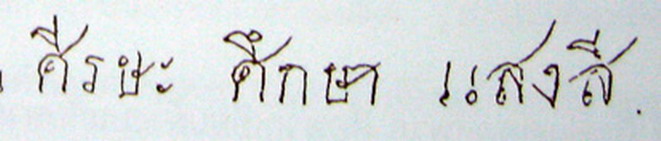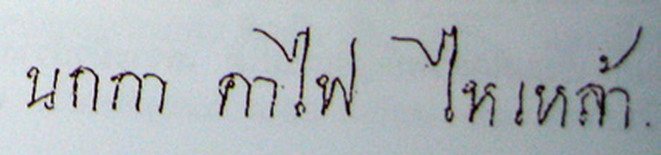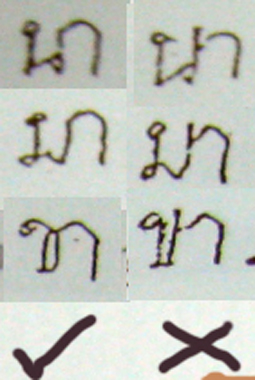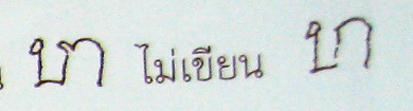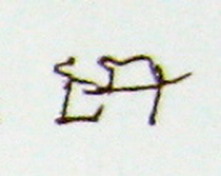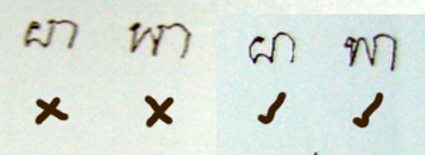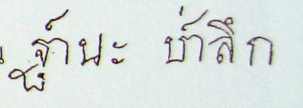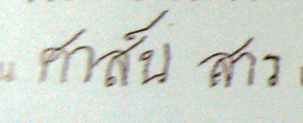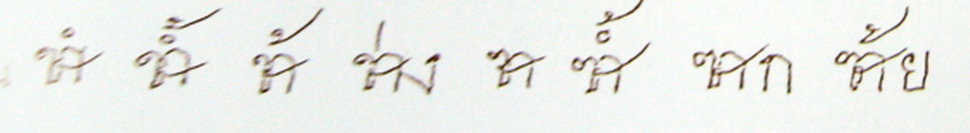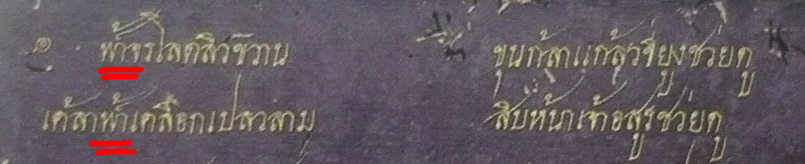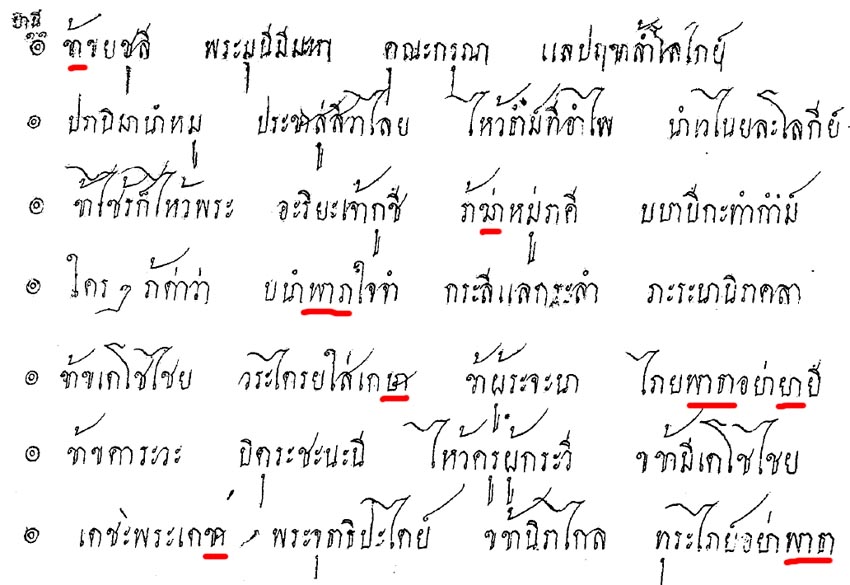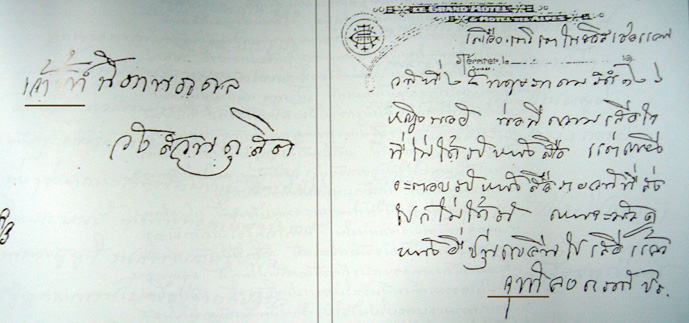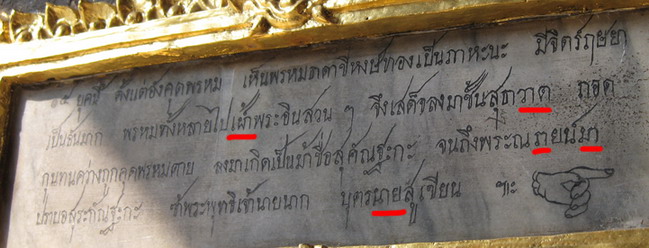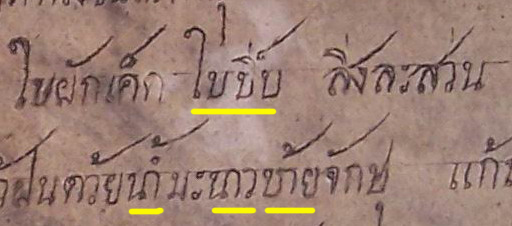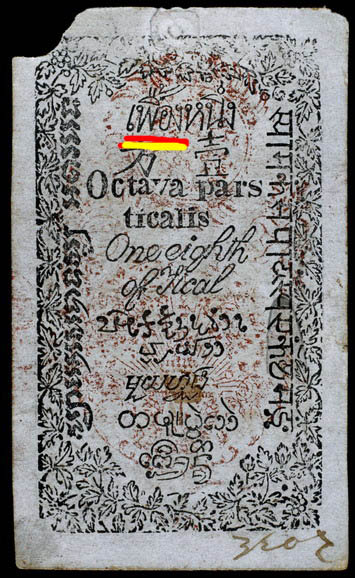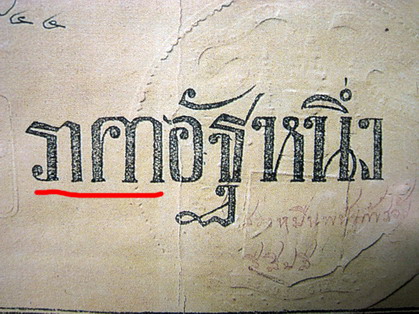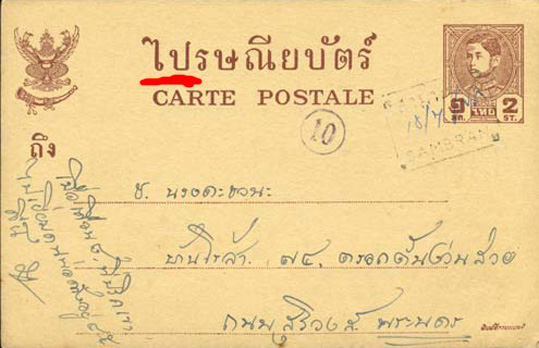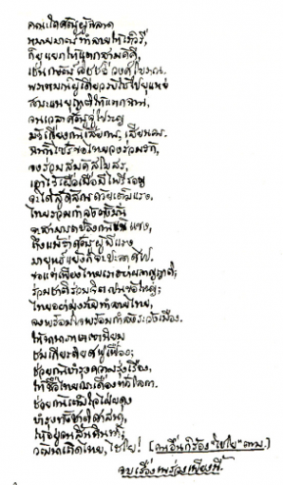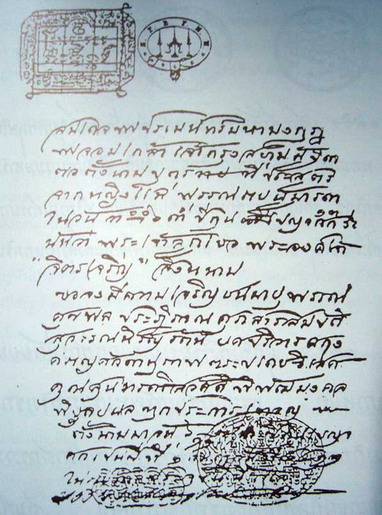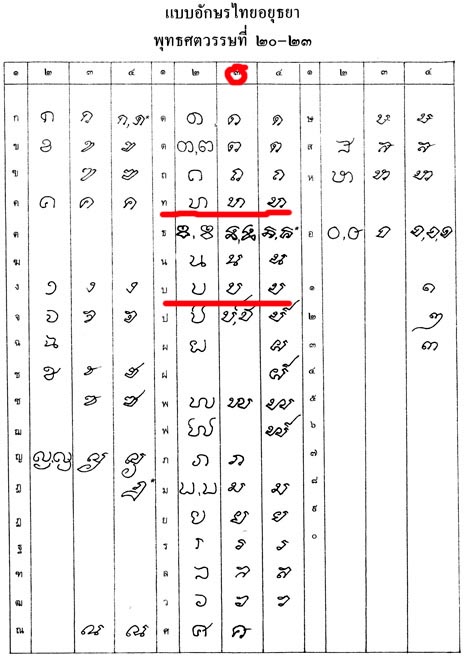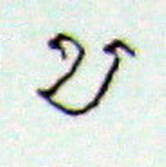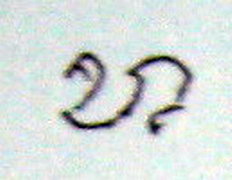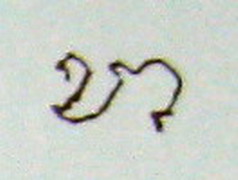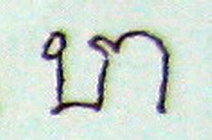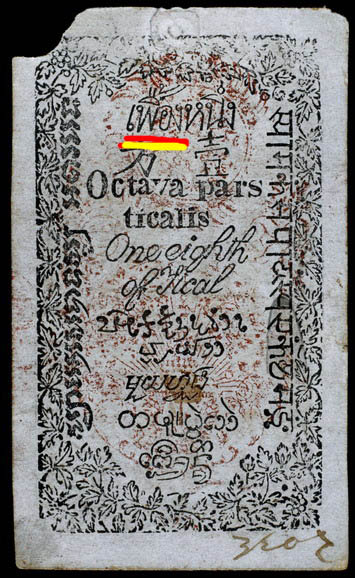|
 ความคิดเห็นที่ 62
ความคิดเห็นที่ 62 |

สามารถ download ฟอนต์อาลักษณ์แจกฟรีมาใช้กับคอมพิวเตอร์ของ
ศ. ดร. ศรีศักดิ์ จามรมาน
ที่มีบิดาชื่อ พระยานิติศาตร์ไพศาล
อดีตเจ้ากรมอาลักษณ์ สมัยรัชกาลที่ 7
อ่านรายละเอียดได้ที่
www.charm.au.edu จะลงทะเบียนก่อน หรือตาม Link
http://www.charm.au.edu/ThaiFont/dwnld.htm?Submit=Download
ไฟล์ที่ download จะชื่อ SCThaiFont.zip
ส่วนวิธีการติดตั้งต้อง Unzip ไฟล์ก่อนแล้วติดตั้ง font
จะได้ฟอนต์สามตระกูลคือ Th Charmonman, Th Srisakdi, Th Charm of AU
หาวิธีการติดตั้งได้จากบทความใน google.com ครับ หรือ
** โปรแกรมคอมพิวเตอร์ฟอนต์นี้ ใช้ได้กับ Microsoft Office, Adobe Photoshop CS, Adobe Illustrator CS.
** This Font Computer Program can be used with Microsoft Office, Adobe Photoshop CS, Adobe Illustrator CS.
**** ดู วิธีการ Install ได้ที่
http://www.charm.au.edu/ThaiFont/Installation.htm
1. Choose Start > Settings > Control Panel
2. Double-click the Fonts folder.
3. Choose File > Install New Font.
4. Locate the fonts you want to install.
- In the Drives list, select the drive and the folder containing the fonts you want to install.
- In the Folders list, select a folder that contains the fonts you want to install.
(The fonts in the folder appear under List of Fonts).
5. Click Select ALL.
6. Click OK to install the fonts.
แก้ไขเมื่อ 14 มิ.ย. 53 19:42:14
| จากคุณ |
:
ravio   
|
| เขียนเมื่อ |
:
14 มิ.ย. 53 19:25:39
|
|
|
|
 |