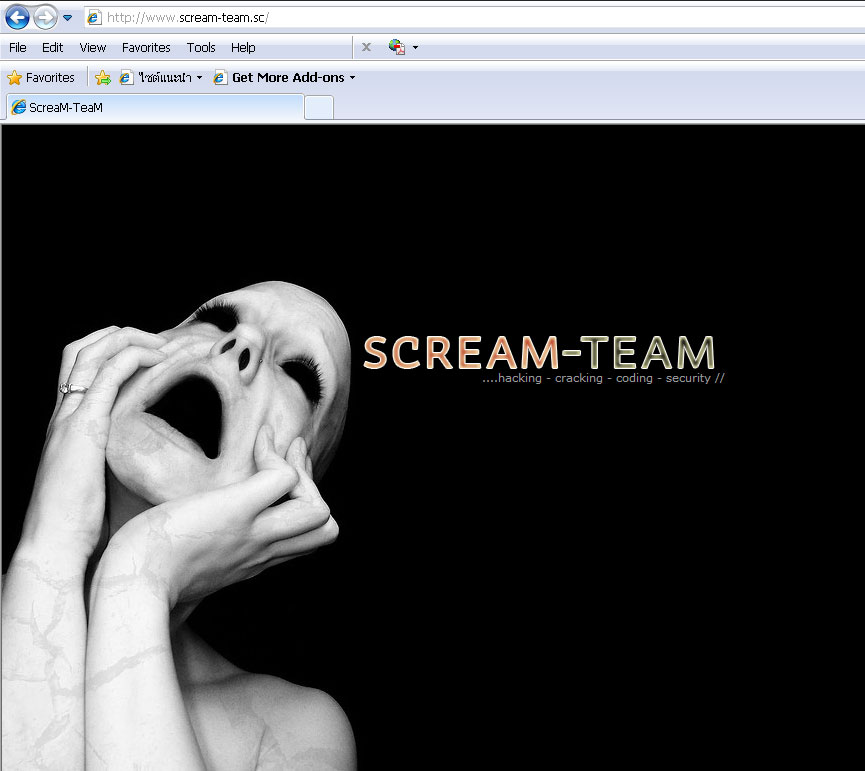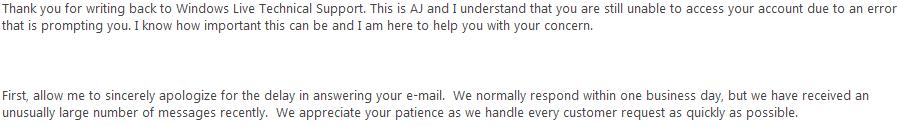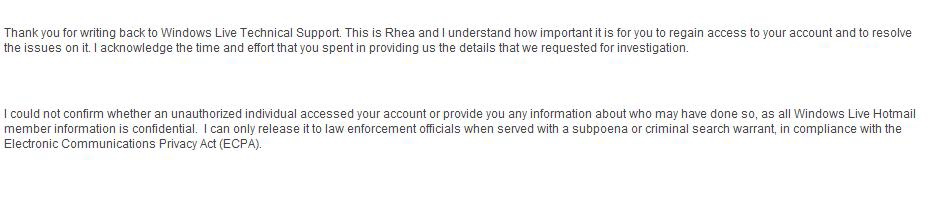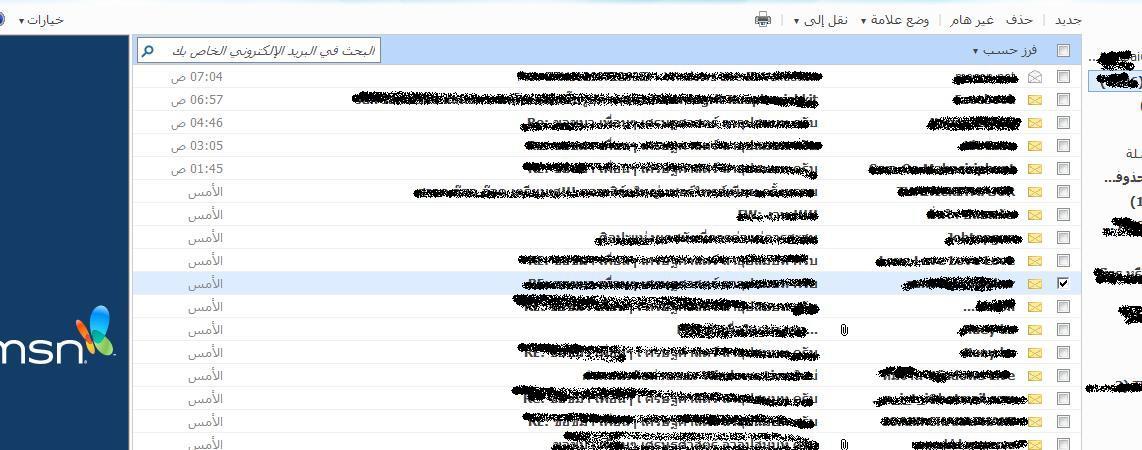|
 ความคิดเห็นที่ 28
ความคิดเห็นที่ 28 |

แต่ๆๆๆๆๆๆ อย่าเพิ่งทำนะ! เพราะเมล์ถัดไป เขาบอกว่า...
RE: SRX1124...........ID - Windows Live ID Validation
From: Microsoft Customer Support (
..@css.one.microsoft.com)
Sent: Friday, February 12, 2010 7:51:33 PM
To: ..........@hotmail.com
Hello .........,
Thank you for writing back to Windows Live Technical Support. My name is Mary Grace, and I appreciate the effort that you took in sending us the required information to help you in retrieving your password. I know how important it is for you to regain access to your Windows Live ID, .........@hotmail.com, and it is my pleasure to assist you with this matter.
I have successfully verified the data that you provided. I have sent a Password Reset e-mail message to the e-mail address that you asked us to respond to, .........@hotmail.com.
Important: For your privacy and security, the password reset will expire within 3 days and can only be used once. If you had issues changing your password, reply to this e-mail and we will send another password reset link.
Before you try to reset your password, I suggest that you clear your browser's cache and delete cookies. Please follow the steps below:
1. Open Internet Explorer.
2. On the Tools menu, click "Internet Options."
3. Under Browsing history, click "Delete...".
4. Put a check mark beside the "Temporary Internet files" and "Cookies" dialog boxes. (Note: You may prefer to put a check mark on the other dialog boxes as well.)
5. Click the "Delete" button.
6. Click "OK."
To reset your password, open the e-mail message that has the subject "Reset your Windows Live ID password." Follow the instructions on that e-mail to reset your password.
Notes:
a. This e-mail message should be in the Inbox. If you do not see this message in the Inbox, check your junk mail. E-mail services offer filters that may direct e-mail messages from some domains to a Junk Mail folder. For information about filters, please contact your e-mail service provider.
b. Choose a password that will be rated "Medium" or "Strong" in our Password Strength meter. To do this, please visit:
https://help.live.com/Help.aspx?market=enUS&project=LiveIDv1&querytype=topic&query=Accountv1_CONC_StrongPassword.htm
After you reset your password, we suggest that you change your account information, so that in the event that you encounter password issues again, you may utilize our online options to reset it. We encourage you to change your alternate e-mail address and secret question and answer as well. To do this, please visit:
https://account.live.com/summarypage.aspx
We appreciate your continued support as we strive to provide you with the highest quality service available. Thank you for using Windows Live ID.
Sincerely,
Mary Grace
Windows Live Technical Support
| จากคุณ |
:
แก้วน้ำใบเล็ก 
|
| เขียนเมื่อ |
:
15 ก.พ. 53 19:10:02
|
|
|
|
 |


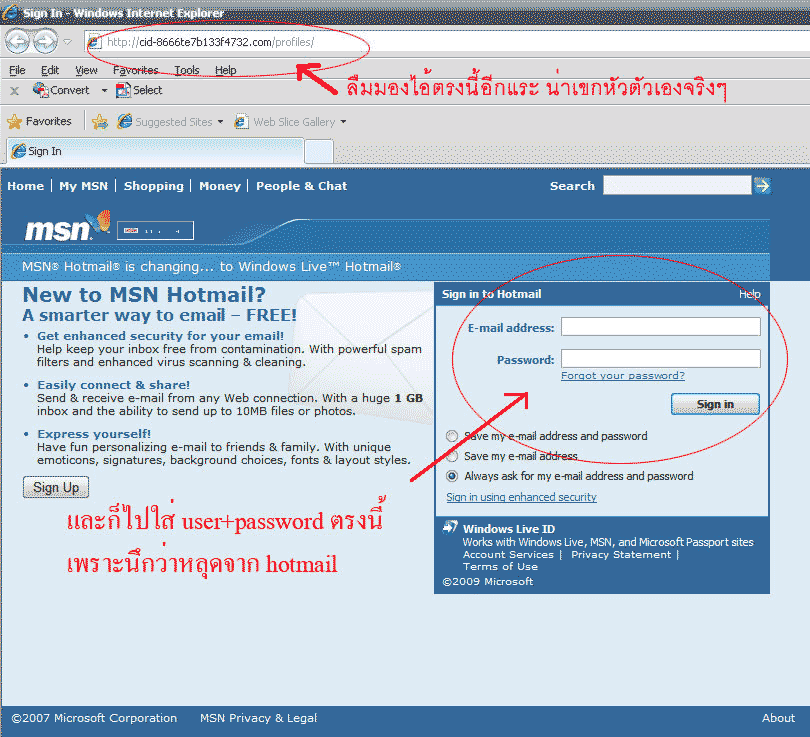






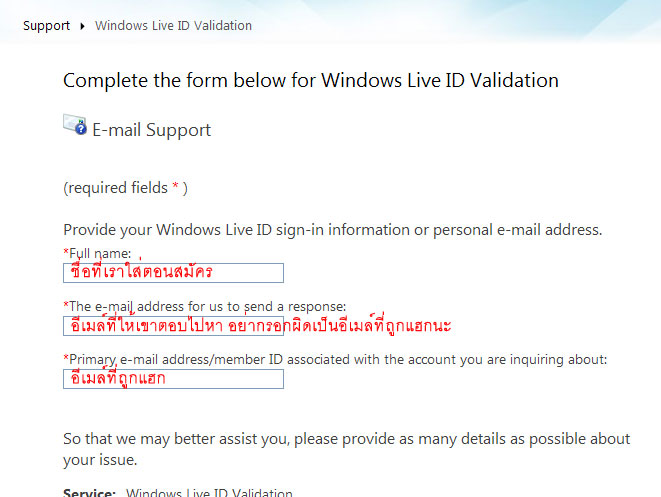
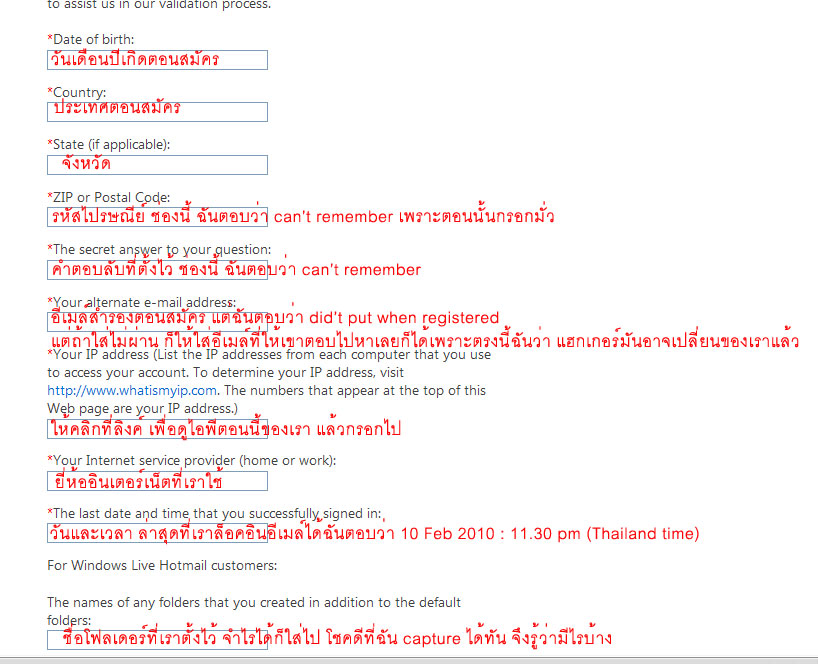
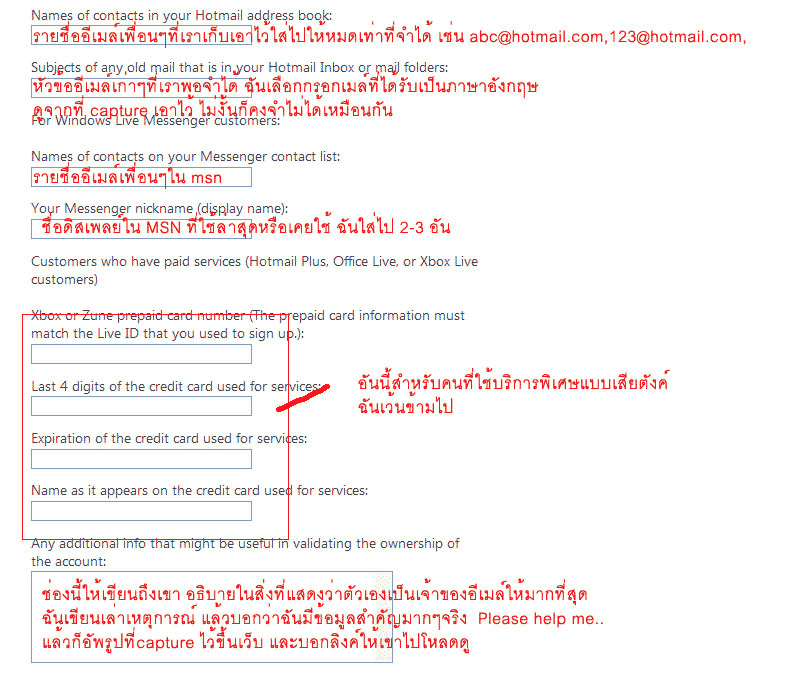
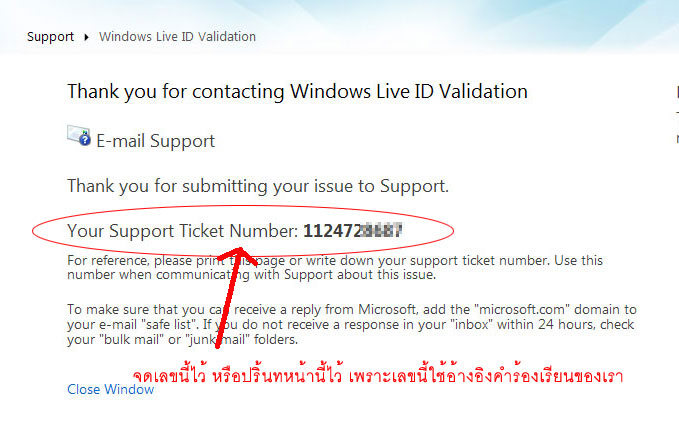

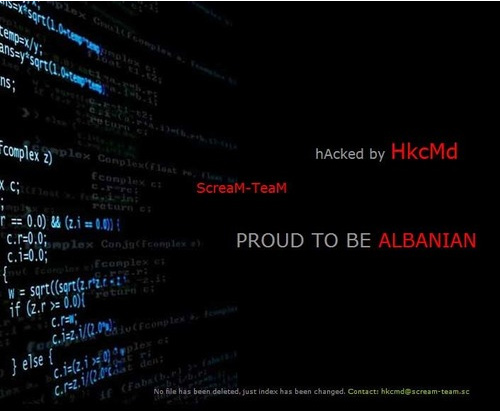

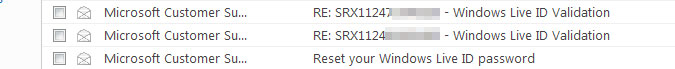
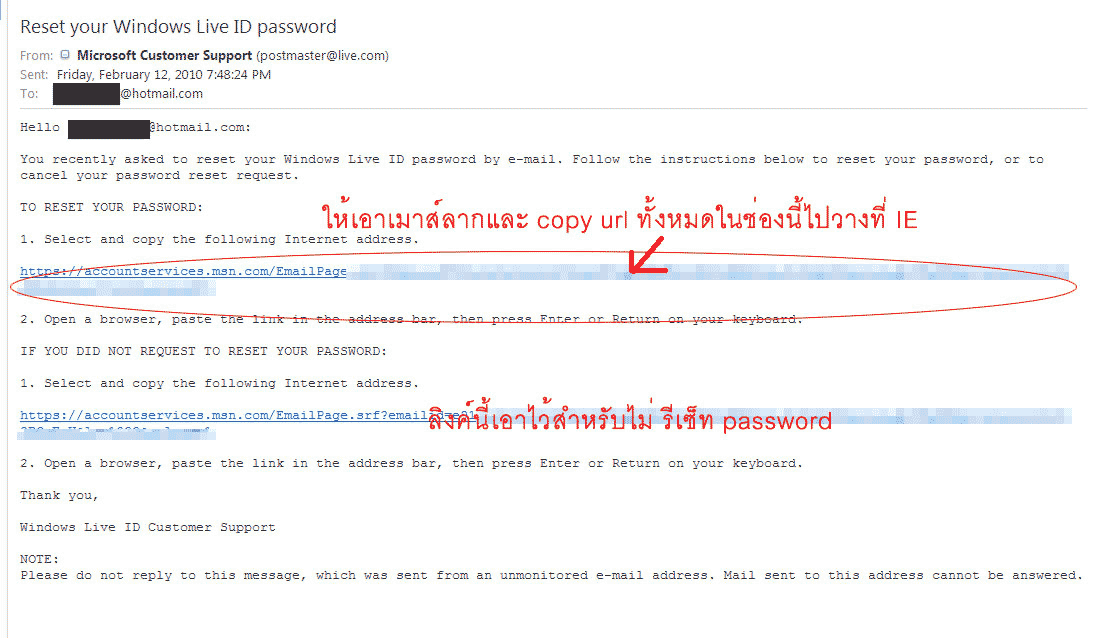
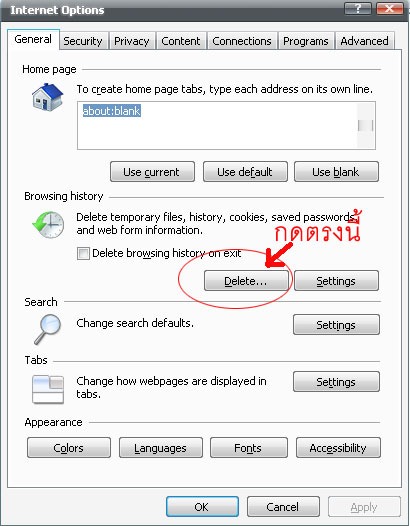
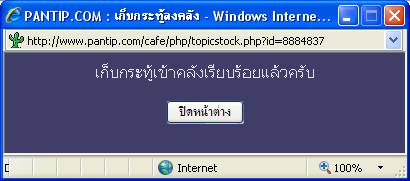


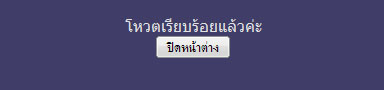







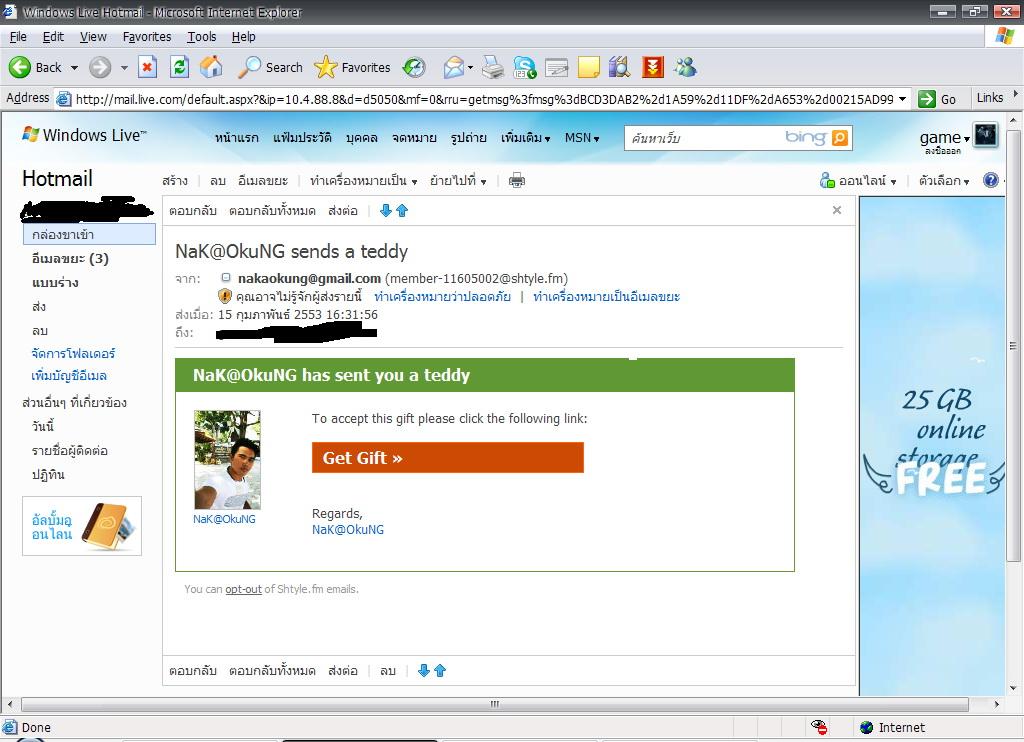
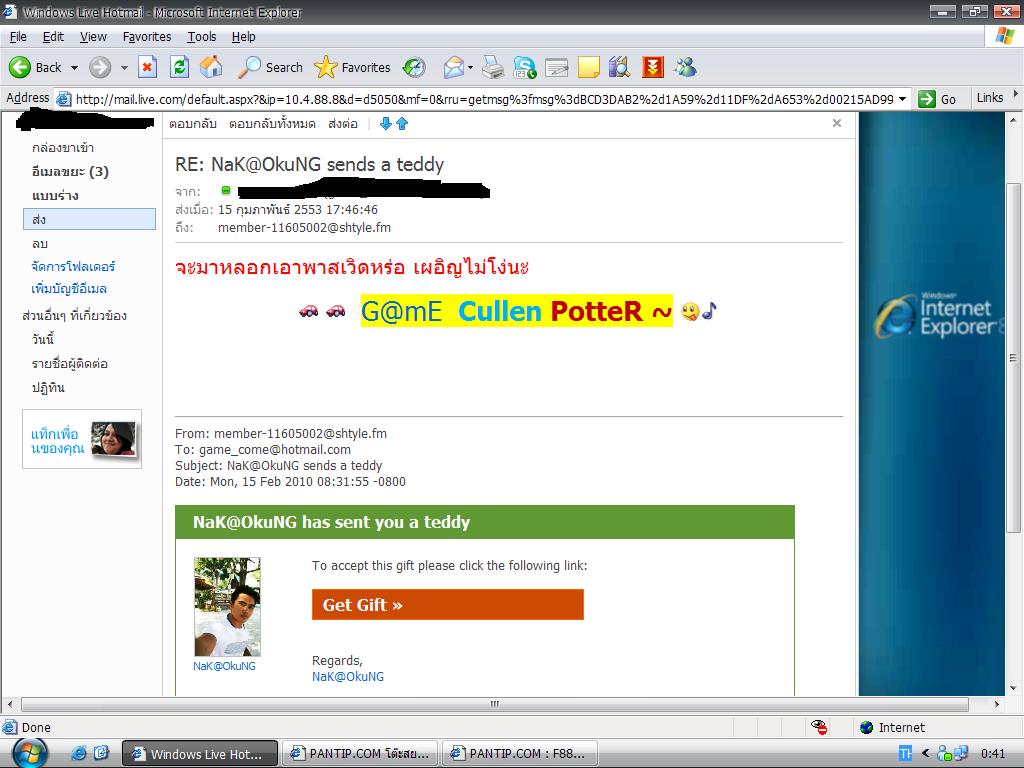

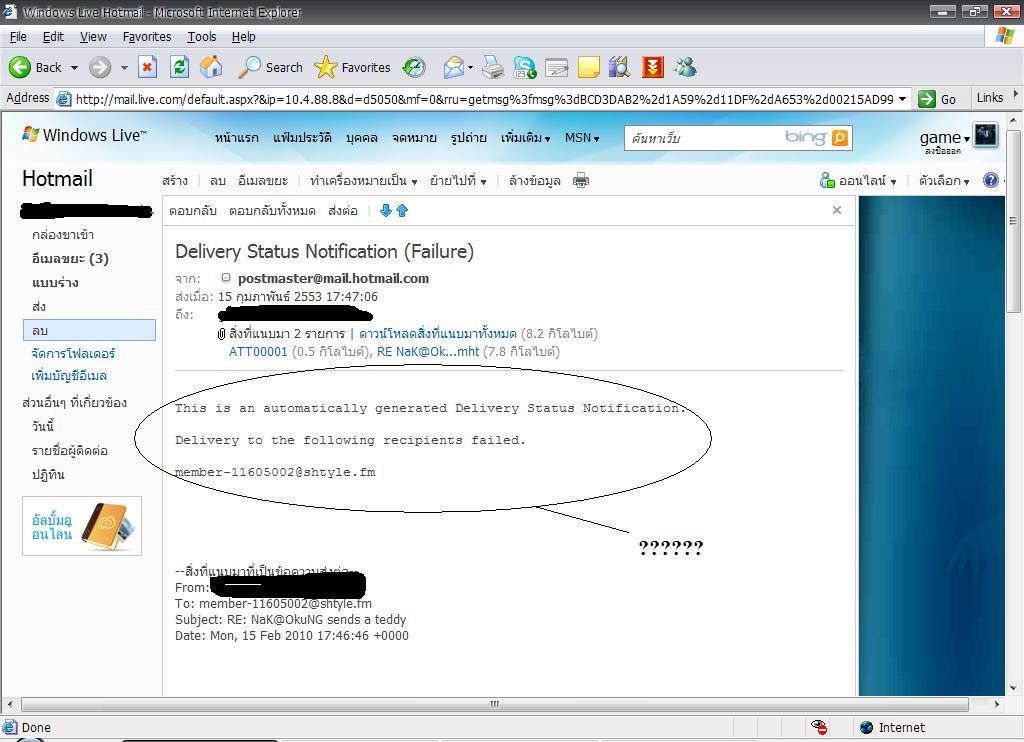

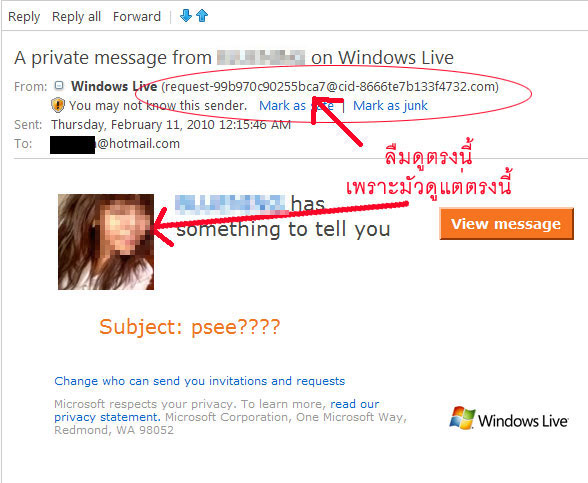

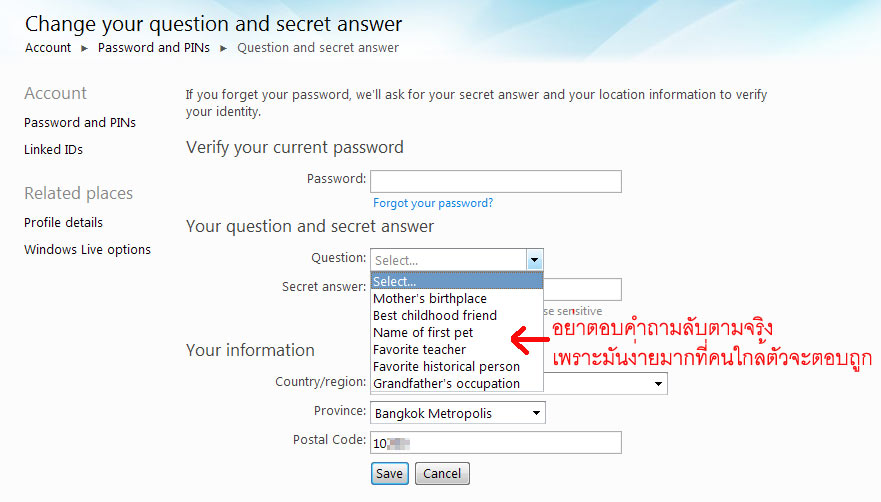



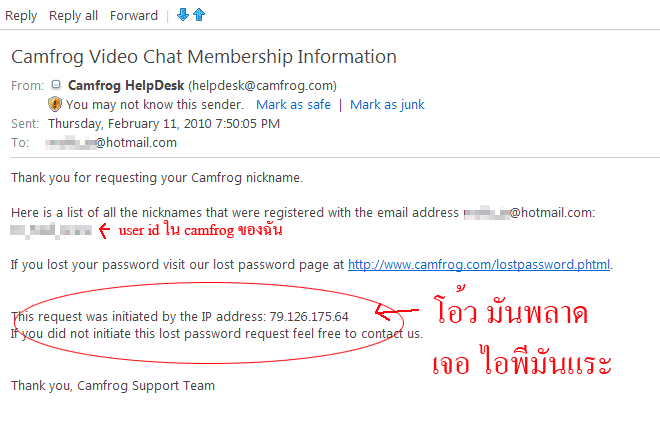
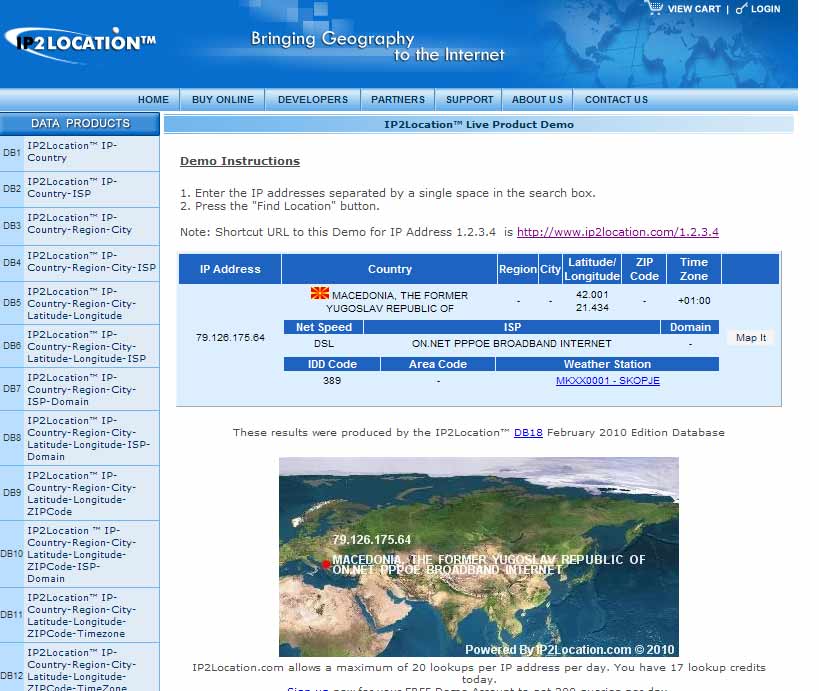

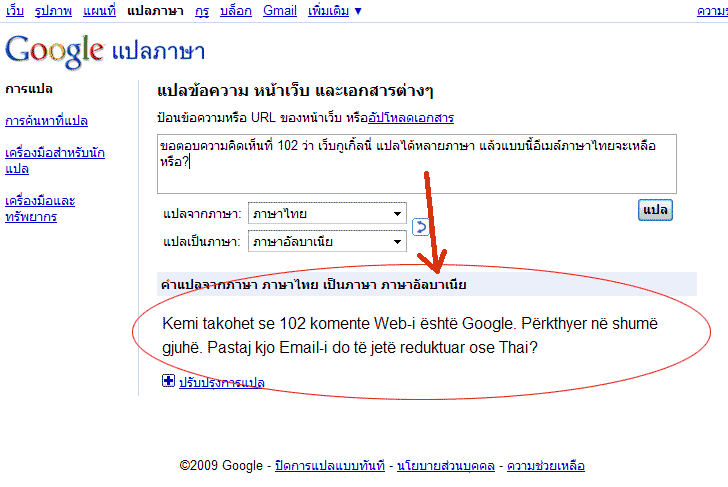

 ... เข้ามาดู
... เข้ามาดู