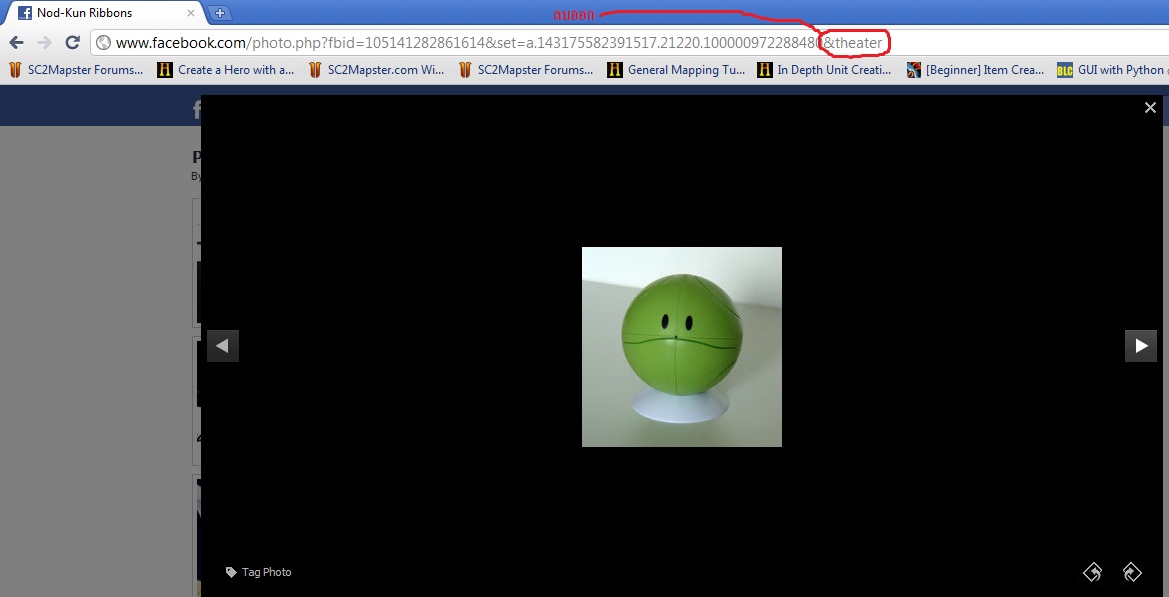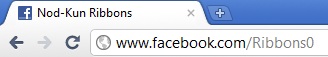|
How to Disable Facebook Photo Theater?
Solution 1: Simply Refresh the browser when the photo opened in theater mode.
Solution 2: Whenever an image is opened in theater mode, look for the word “&theater” in the URL and delete it. Now press enter, so that it will open the photo in the regular format. And then, you can start browsing the photos as usual.
Solution 3: Install Facebook Photo Theater Killer Userscript for Greasemonkey – Mozilla and Chrome
The above said solutions (1 and 2) are temporary and so when you go back it and opened an image, it will again pops up in theater mode. So, the 3rd one is the best solution for this problem.
credit: http://www.techzene.com/facebook/disable-facebook-photo-theater/
| จากคุณ |
:
CN Silk 
|
| เขียนเมื่อ |
:
18 ก.พ. 54 19:55:46
|
|
|
|
 |